Learn some new tricks, see examples of animation, and make your own.
Learn some tricks
If you look through your spinning movie wheel at a friend's spinning movie wheel, you do not need a mirror! A group of kids I was working with discovered this.
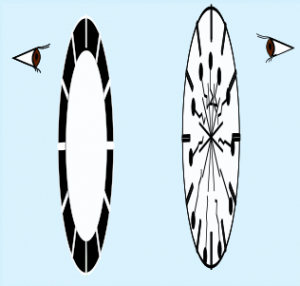
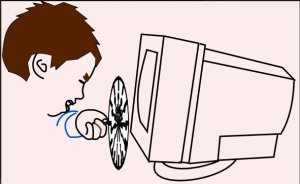
If you have an old computer monitor or TV with cathode ray tube, not flat screen but fat one, try this:
Get in front of the TV or computer monitor. Spin your wheel and look through the slots at the monitor. Why the dark bands? The fact is, old TV and monitor are flashing a new picture onto the screen 30 times a second. Not 30 times a minute--30 times a second! And in between the flashes the screen is dark, about half the time--even though it's on. We don't detect this bizarre state of affairs unless we do something to cut through the blur. Movie wheels, like strobe lights, let us see high-speed repetitive (also know as "periodic" motion). You can also use the movie wheel to see the reeds flapping on the "Snake Charmer's Duck Call" project.
Ok, ready to design your own animation?
Print out this page. Some browsers and PDF viewers change the scale and the size of the printed pattern. Choose the print options that say something like "Actual Size" or "Scale: 100%." The grid pattern is there to help you keep you bearings as you go from one frame to the next. You might want to start with something simple, like a bouncing ball, or turning propeller.The best movie wheel strips:
- use bold, dark lines (you can sketch out in pencil, but go over with magic marker or something)
- move just a little from one frame to the next
- go back to where they started by the end of the strip
Let's do a simple example to warm up on: a bouncing red ball.
- I draw the ball at the bottom of its bounce (frame 1 in the first illustration). I also go to the opposite frame (frame 7) and draw the other extreme: the ball at the top of its bounce, right against the edge of the wheel.
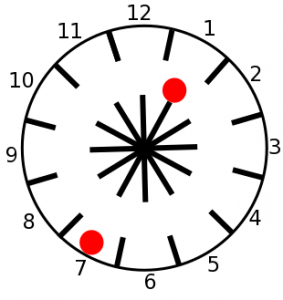
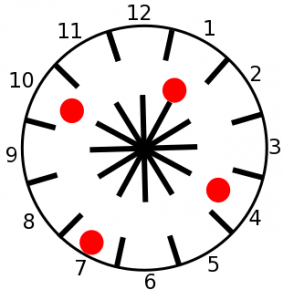
- Now fill in the in-between frames 4 and 10. In those frames I place the ball half-way in-between the extreme positions. The faint, dashed lines can help you place the ball accurately.
- Finally, I fill in the other frames. In frame 2, I have to estimate 1/3 of the way from frame 1 to frame 4. In frame 3, I place it 2/3 of the way from frame 1 to frame 4.
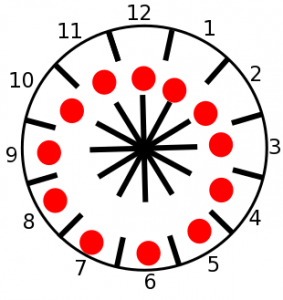
Viewing this bouncing ball will be a bit odd at first. It will look like an wobbling, off-center red circle until you focus on just one frame.
Now you can make your own
How can you develop this strip? Could you make the ball squish when it hits the bottom? Could you make it slow down at the top and accelerate near the ground as a real bouncing ball would do?
Take it a step at a time. When you get advanced, you can make make objects travel from frame to frame. Notice that the jumping-guy pattern (the first one you made) has only 11 guys for 12 frames. The jumping-guy advances 1/11th of the way in each frame. I could have accomplished a similar movement with 13 guys.
Here is a pattern of a horse galloping
Links About Animation
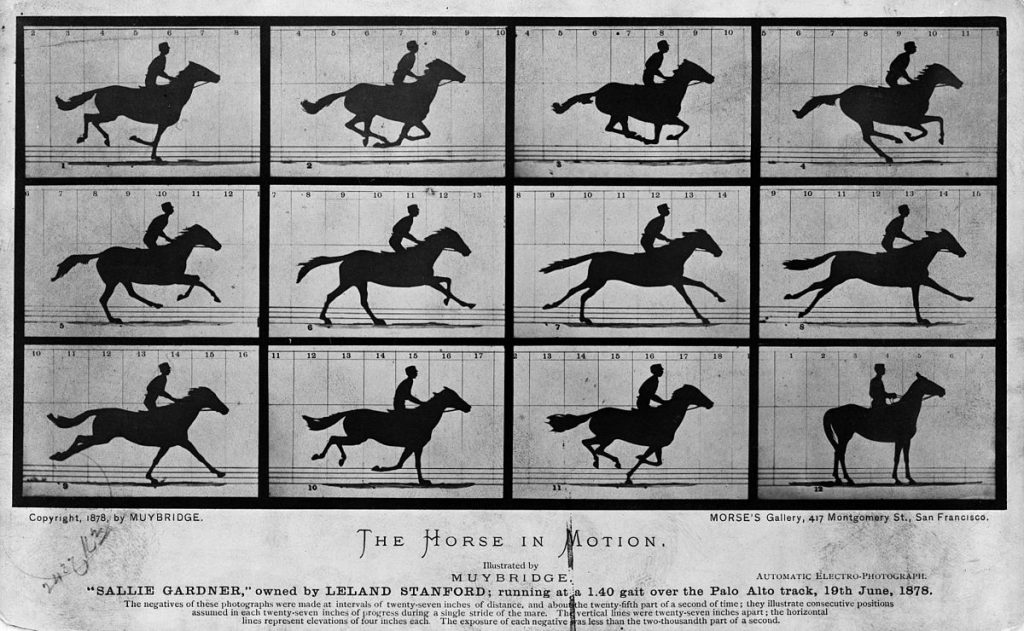
Here is an in-depth audio recording about Edward Muybridge. (From Sidedoor, Smithsonian's podcast) Muybridge is famous for his sequential pictures of a galloping horse.
If you go to a video site like YouTube and type "zoetrope" you will find dozens of good historical pre-video devices in action.
Here are some interesting strips kids have made for zoetropes.
Here is a make-your-own zoetrope link.
Here is an excellent page about animations with some interesting videos and links by Cheshire Public Library in Connecticut.
The Exploratorium has always been an inspiration to me. Here are some of their science "snacks" about visual perception that are easy and can be set up in minutes.
- Persistence of Vision
- Magic Wand
- Blind Spot
- Hole in Your Hand
- Cheshire Cat
- Pupil
- After images (this one is a video)
Here are some video of historical movie wheels (also know as 'Phantasmascope'' or ''Fantascope'' or ''Phénakisticope'').
I'd like to know how this project goes for you. I'm happy to answer questions about it. Feedback from you is an important way for me to know what works and what needs clarification.
